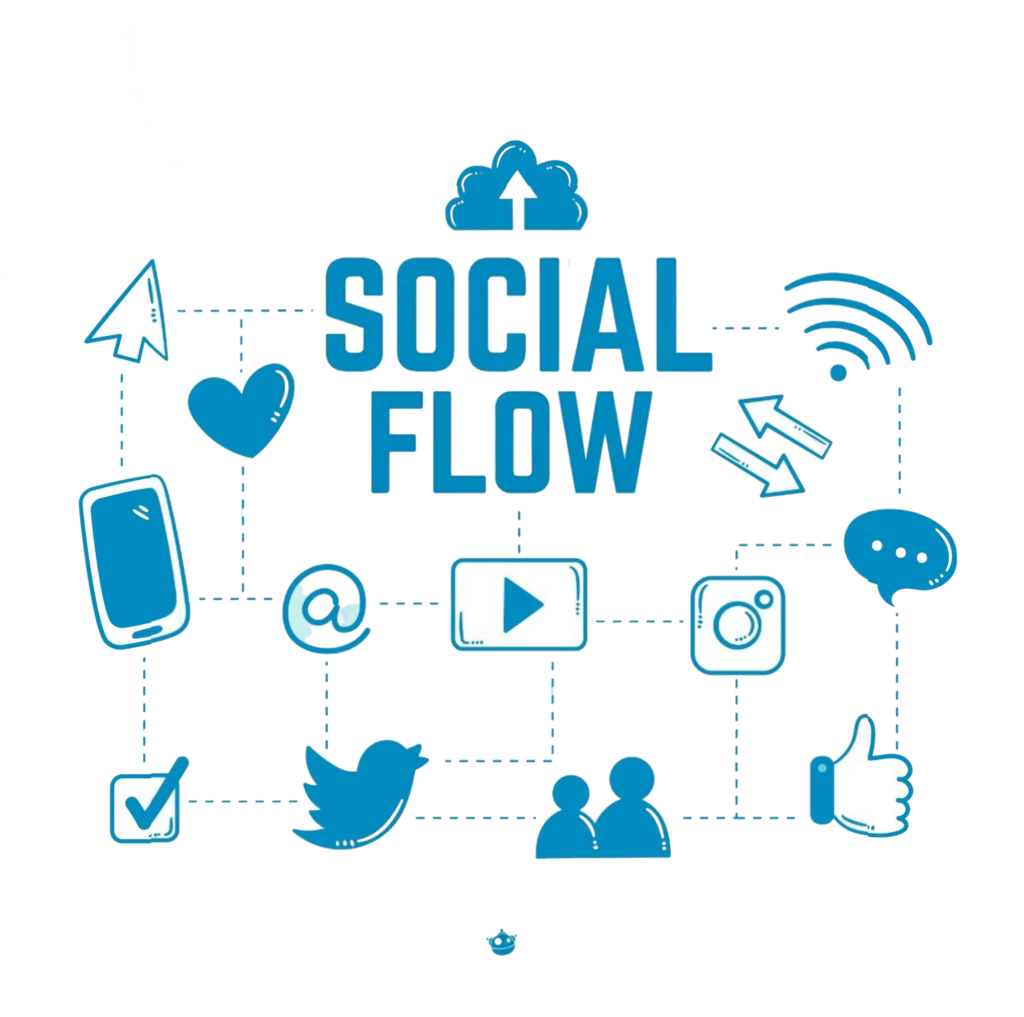Globals are shared values that can be accessed across flows, broadcasts , and broadcasts within your account using the syntax @globals.value_name. They enable you to define a value once and reuse it multiple times without needing to reenter it. Similarly, globals simplify the process of updating shared values. Instead of manually modifying the value in every location where […]
Sending Messages with a Flow
In the example above, an initial question has been asked, a response received, and a new Send Message action created to be delivered automatically once a contact reaches that point in the flow: Subsequently, separate Send Message actions would be created for each potential response from contacts. Attach Media Select the ‘Attachments’ tab at the […]
Introduction to Flows
A flow visually represents conditional branch logic that is applied to contacts upon entry. Once a contact enters a flow, they interact directly with its nodes. Nodes consist of actions and split actions, which define the flow’s length—ranging from a single node to an extended sequence. Actions An action signifies an operation performed within the flow. […]
Configuring a Webhook with Airtable
Airtable provides a platform for constructing and structuring databases for virtually any project imaginable. Its basic version is completely free and supports real-time collaboration with team members, making it an excellent tool for data organization. In the following example, we utilize the Call Webhook action within a flow to retrieve sales agents based on their […]
Calling a Webhook
In the previous example, the system prompts contacts to provide their name, which is then used to retrieve their PID via a webhook integration with Airtable. Webhooks transmit flow data formatted as JSON to an external service via a POST request whenever a contact triggers a Call Webhook action. As the contact arrives at this […]
Contact Variables
Contact Variables @contact – denotes the recipient of the message. This refers to the active contact — the individual whose replies are being processed within the workflow. When employing the Send a Message to Someone Else action, @contact indicates the contact or group of contacts to whom the message is addressed. Each extension, such as @contact.name or @contact.fields.field_name, corresponds to a particular contact […]