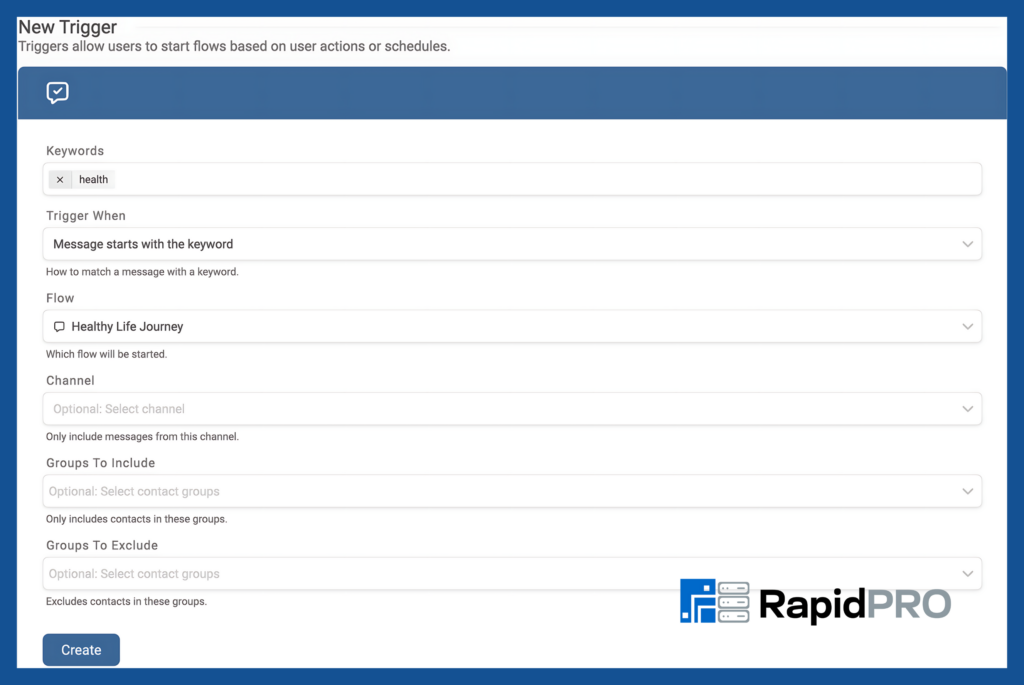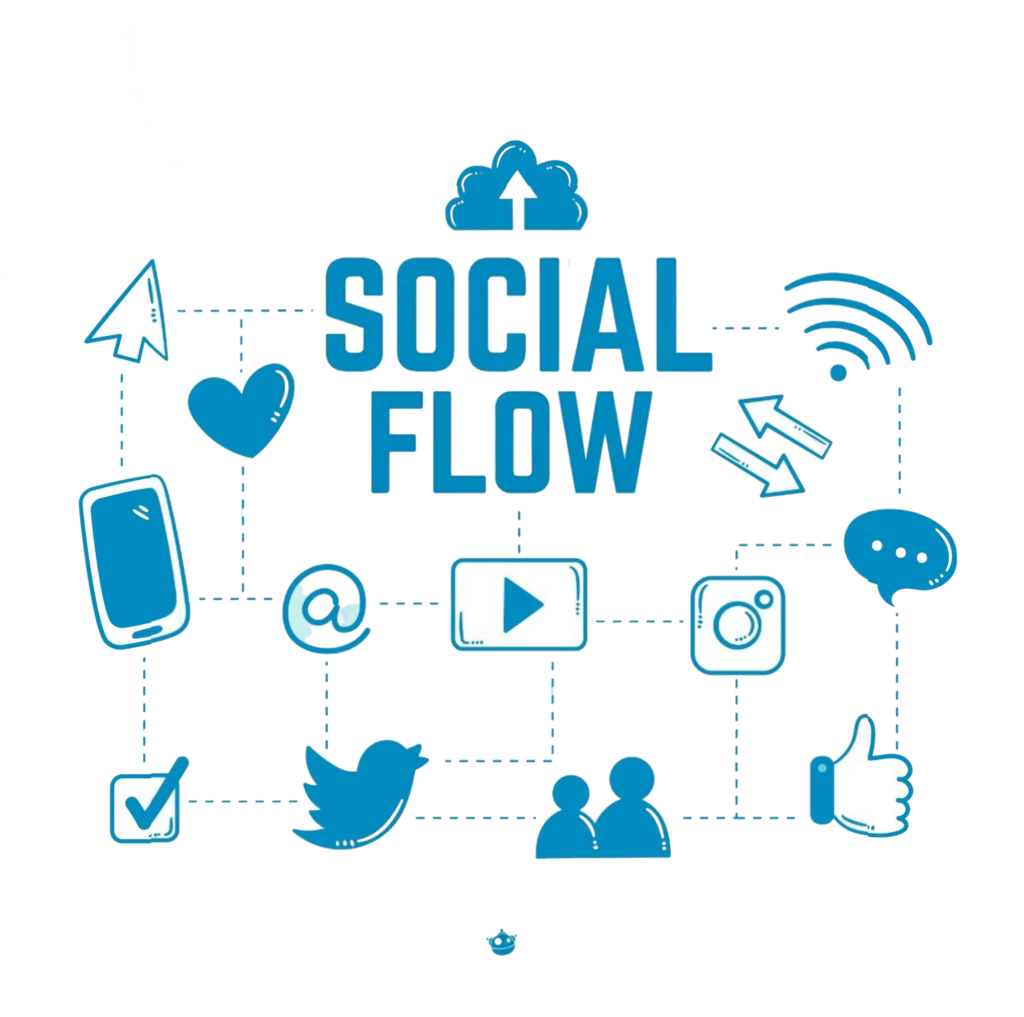You can configure keywords for a flow, enabling contacts to initiate it voluntarily. A keyword corresponds to the initial term in an incoming message. To assign a keyword to a flow from the flow editor: Access the Flows tab and select the desired flow Click the ☰ menu icon in the upper right section of the flow […]
Adding a Topic to your Facebook Messenger Flow
Meta has revised its messaging policies for Facebook Messenger, now permitting the use of opt-ins instead of requiring a designated topic for each flow you distribute. This opt-in approach is significantly more user-friendly, enabling your contacts to subscribe once to receive specific types of messages. Within a flow, you can employ the ‘Request Opt-in’ action […]
Using AI to Translate a Flow
While you can already manually translate your multilingual flows, utilizing Artificial Intelligence for automatic translation can significantly streamline the process! Integrating a Large Language Model (LLM) such as OpenAI’s ChatGPT or Anthropic unlocks advanced intelligent automation capabilities. Explore our comprehensive guide on implementing the Call AI action within your flows and discover numerous applications of […]
Cancelling Flow Starts
Enhanced Management Options for Flows and Broadcasts When you initiate a flow or dispatch a broadcast message—particularly to substantial contact volumes—you may observe that not all recipients receive communications simultaneously. Messages may queue based on your channel’s maximum transmission capacity per second. If your flows or broadcasts require more time than anticipated to reach all […]
Artificial Intelligence
We have recently introduced a dedicated Artificial Intelligence section within the Settings interface. This new area enables you to integrate Large Language Models (LLMs) to access AI-powered functionality. Our newly released auto-translation feature significantly simplifies the creation of multilingual flows. Continue reading to learn how to configure your LLM and develop automatically translated multilingual flows. […]
Call AI Action
Seeking to enhance your flow automation capabilities? Consider implementing Artificial Intelligence. Integrate a Large Language Model (LLM) such as OpenAI’s ChatGPT or Anthropic to unlock advanced AI functionality. AI Capabilities Within Flows The potential applications are extensive. Consider these implementation possibilities: Automated translation of flows into multiple languages Language acquisition: Facilitate conversational practice, translation exercises, […]
Targeting Recent Users When Starting a Flow
Looking to enhance your flow’s response performance? Consider focusing exclusively on recently active users. When initiating a flow, you’ll find targeting options for your contact selection: Selecting the first option ensures that contacts who have been inactive for 90, 180, or 365 days (adjustable via the dropdown menu) will be excluded from the flow. This […]
Searching for Contacts Currently in Flows
You have long had the capability to find contacts by constructing a query using a contact’s field values. The Rapidpro App now extends this functionality, allowing you to also locate contacts who are actively engaged in a specific flow, or conversely, those who are not in any flow at all. Locating Contacts Active in a […]
Interrupting a Flow from the Contact View
After initiating a flow for a group of contacts, you might need to remove or halt a specific individual from that process without affecting the others. This can be done directly from the contact’s profile. Begin by navigating to the Contacts section located on the left side of your dashboard: Choose the contact you wish […]
Starting a Contact in a Flow from the Contact’s Information Page
You can launch a contact into a flow directly from their individual profile page. Go to the Contacts tab and select the person you want to start. On that contact’s detail and message history view, open the menu in the upper-right corner. From the dropdown, choose Start Flow. Next, pick the flow you want to […]