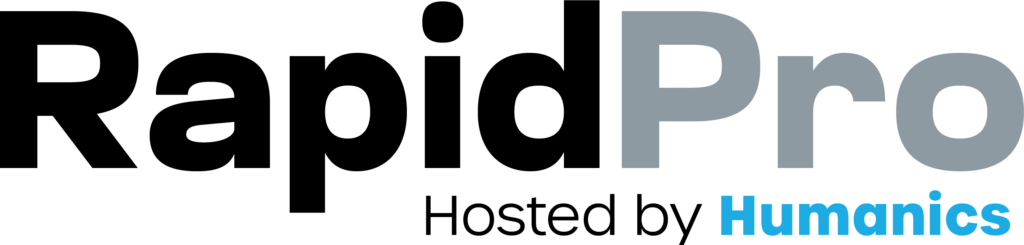RapidPro Integration API: Connect Messaging to CRM, DHIS2, and More
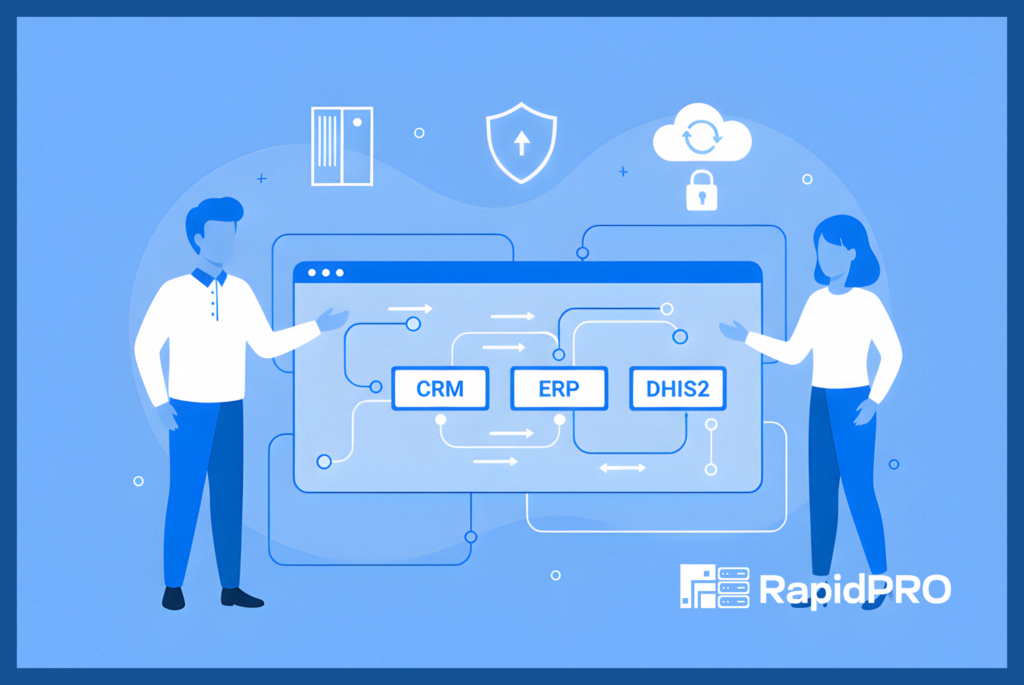
In many organizations, data lives in silos: contact lists in a CRM, health metrics in DHIS2, surveys in Excel or field apps, all disconnected from messaging tools. This fragmentation forces IT teams to juggle imports, exports, and manual updates. RapidPro integration API solves this pain point by tying it all together. With RapidPro’s RESTful API and pre-built connectors, agencies can automatically sync data across systems, for example, pushing survey responses into a CRM or triggering an SMS campaign from a health information dashboard.
This unified approach eliminates data silos and streamlines workflows. In the sections below, we explain in simple terms how RapidPro can integrate with your existing tools (like CRMs, ERP systems, DHIS2, or custom apps), and why this matters for NGO and government IT managers. Our goal is to show that connecting RapidPro to your digital infrastructure is both easy and highly beneficial, especially with RapidPro.app’s expert hosting and support.
Break Down Data Silos with RapidPro Integration API
When data stays isolated in different systems, teams work harder to get a complete picture. For instance, a health program might collect patient info in DHIS2 but conduct SMS surveys in RapidPro, making it tough to correlate the two. Data integration means bringing all this information together into a unified system. RapidPro’s integration API enables exactly that: it provides a RESTful JSON API so that any external application can read or write data in RapidPro. In practice, this means:
- CRM integration: Add new contacts in RapidPro when a case is opened in Salesforce, or send survey results back to the CRM. RapidPro “easily synchronizes with existing CRM/ERP systems and databases” thanks to its robust APIs and connectors.
- Data flow to DHIS2: RapidPro can push aggregated data or alerts into DHIS2 so health workers see the latest field reports in their dashboards. In fact, DHIS2 documentation notes that tools like RapidPro can be integrated to feed data into national health systems.
- Eliminated silos: By automating these flows, organizations no longer need manual exports or re-entry of data. Teams across departments gain real-time access to the same information, improving collaboration.
Each integration scenario removes a “walled garden” of information. The result is smoother operations: no more cut-and-paste between systems, fewer errors, and faster decision-making.
RapidPro Integration API with CRMs, ERPs, and Health Systems
RapidPro’s API plays nicely with many platforms. Since it’s an open, standards-based interface, developers (or integration tools) can connect it to nearly any system. Here’s how it typically works in simple terms:
- Contacts and surveys: Suppose you run community surveys in RapidPro. The integration API can automatically sync contact details (like age, location) from your CRM into RapidPro, so contacts don’t have to be entered twice. When survey data comes back, it can be posted to the CRM or database for analysis. As RapidPro’s docs put it, its APIs allow “syncing data with an external database, a CRM, or a health information system”.
- Triggered messaging: Imagine a hospital database (or ERP) where a new patient record is created. An integration script or connector can call RapidPro’s API (for example, posting to /api/v2/broadcasts) to send a welcome SMS to that patient or alert a community health worker. In other words, events in one system (new patient, updated case) can trigger messages or flows in RapidPro automatically.
- Patient follow-ups: In a health clinic scenario, DHIS2 or an EHR might note that a child is due for a vaccination. An integrated workflow could use RapidPro’s API to send a reminder text to the parent. The parents’ response could be fed back into the health system, closing the loop.
These scenarios use well-documented API calls (RapidPro even has an online API Explorer to test endpoints). Non-technical teams don’t need to code this themselves; our platform supports pre-built connectors for many common systems. For example, RapidPro.app’s services include connectors for CRM tools and ERP software, so your IT staff can set up syncs without writing much code. The bottom line: whether it’s pushing form results into a database or pulling new user info from Salesforce, the RapidPro integration API makes the connection straightforward and reliable.
Automating Workflows and Messaging with Integration
Integration is not just about syncing data; it’s about automating workflows and engaging people at the right time. With RapidPro’s API and triggers, you can embed messaging as part of everyday business processes:
- Automated surveys: After a health worker completes a field visit and uploads data to your health system, the integration can automatically launch a RapidPro survey to follow up with the patient or collect additional info. This reduces manual coordination and ensures timely outreach.
- Real-time alerts: If a DHIS2 dashboard detects an outbreak or supply shortage, an integrated script could call RapidPro’s broadcast endpoint to send an SMS alert to all affected staff or communities. RapidPro’s API is built for scale (used in national campaigns), so it can handle sending thousands of messages instantly if needed.
- Bi-directional sync: Consider a CRM used for case management in an NGO. When case status changes, an API hook can update the contact’s profile or send them info via RapidPro. Conversely, if a beneficiary responds to an SMS keyword (like “HELP”), RapidPro can update the CRM record automatically via the API.
- Scheduling and reminders: RapidPro supports scheduled messages out of the box, but integrations can enhance this. For example, a report entry in an ERP (like “birth recorded”) could schedule a series of SMS reminders for antenatal check-ups, all managed through RapidPro’s flows.
In essence, RapidPro can listen to your other systems and speak through multiple channels (SMS, WhatsApp, Telegram, IVR, etc.) using one consistent interface. This turns data points into actions without manual steps. As RapidPro’s own documentation notes, it’s possible to “create and automate interactive communication services without coding,” and the integration API is the bridge that connects those services to your broader IT environment.
Connect with Prebuilt Tools and API Explorer
Not every integration project has to start from zero. RapidPro ecosystem offers tools that make integration easier:
- API Explorer: RapidPro provides an interactive API Explorer (as shown below) where developers and admins can try out API calls against real data. This helps IT teams verify connections before going live
- Zapier and Others: For common apps, you might use integration platforms. Zapier, for example, can connect RapidPro to Google Sheets, CRM tools, or ticketing systems without coding. Similarly, OpenFn includes a RapidPro connector, allowing drag-and-drop workflows that link RapidPro to DHIS2, Salesforce, or other APIs.
- Prebuilt connectors: RapidPro.app offers ready-made connectors for popular systems. Want to sync with Salesforce or automate Microsoft Dynamics? Connectors can be configured in minutes. This means IT teams don’t have to write custom code for every new integration; often it’s plug-and-play.
- Webhooks and Resthooks: Beyond pulling data, RapidPro can also push notifications out via webhooks. If another system supports incoming webhooks, you can set up RapidPro to call it whenever an event happens in a flow. For instance, on survey completion, RapidPro could send the data to a listening endpoint for immediate processing.
- Developer libraries: For custom integrations, RapidPro provides client libraries (e.g., a Python SDK) so developers can write scripts in familiar languages. This speeds up building bespoke workflows.
Using these tools, even non-developers can piece together powerful automations. For example, setting up a Zapier “Zap” to trigger a RapidPro broadcast when a new Salesforce lead enters a certain status, all without touching code. Or using OpenFn’s RapidPro adapter to link a DHIS2 import process directly to a RapidPro workflow. The result is the same: RapidPro becomes part of your digital toolkit, not a standalone island.
Benefits for IT Managers: Efficiency, Security, and Support
For NGO and government IT managers, the technical details of APIs may be abstract; what matters are outcomes. Integrating RapidPro yields clear benefits:
- Eliminate manual work: Automated data flows free your team from tedious imports/exports, reducing errors and saving time. In the words of experts, integration “eliminates [s] silos” and provides a single source of truth[1]. Reports that once took hours to compile are now instant.
- Real-time insights: With data synced live, decision-makers see up-to-date results. For example, a vaccination survey response appears immediately in the health MIS, allowing for quick adjustments. Faster feedback loops lead to better programs and higher impact.
- Align messaging with infrastructure: By connecting RapidPro to existing CRM or health systems, interactive messaging becomes part of your established processes. No more “send SMS from this tool and then update that database”, it just flows. This consistency improves governance and audit trails.
- Secure, compliant integration: RapidPro.app’s hosting includes enterprise-grade security. All API calls use HTTPS and token-based authentication, and the hosted platform is GDPR-compliant with end-to-end encryption. Your data stays safe whether it’s in the CRM, DHIS2, or in transit. Plus, migration assistance is offered, so moving legacy data into RapidPro is worry-free.
- 24/7 expert support: RapidPro.app provides continuous monitoring and support for integrations. If an API token expires or a system schema changes, our team can alert you or help adapt. You have a partner who knows both RapidPro and integration best practices, ready to ensure your workflows never break.
In short, integrating RapidPro through its API means your IT managers can focus on strategy, not manual data wrangling. Your teams can trust that critical notifications, surveys, and alerts are sent on time and recorded correctly, all aligned with your organization’s existing systems.
Conclusion: Fast, Secure Integration with RapidPro App
Integrating RapidPro into your digital ecosystem is not a distant dream; it’s made easy with RapidPro app’s fully managed hosting. We handle the technical heavy lifting: setting up secure servers (cloud or on-premise), configuring SMS/WhatsApp gateways, and maintaining 99.9% uptime. Our turnkey approach means a RapidPro instance can be live and connected to your systems in under 24 hours.
Once live, you gain all the benefits of seamless data workflows: no silos, no missed messages, and no coding headaches. RapidPro app’s 24/7 monitoring, automatic updates, and expert support ensure your integrations run smoothly day and night. We also offer migration assistance; if you have existing data or flows (for example, from another system), we’ll securely import everything for you.
Whether you need to link RapidPro to a CRM, sync with an ERP, or feed data into DHIS2, our platform’s RESTful API and prebuilt connectors make it straightforward. And because RapidPro.app prioritizes security, compliance, and multilingual support, you can confidently scale your messaging programs across regions.
Ready to break down data silos and align your communication infrastructure? Contact us at RapidPro app to learn how our hosting and integration services can accelerate your project. Our team will get you set up quickly, and together we’ll ensure your organization’s SMS/WhatsApp campaigns, surveys, and alerts are seamlessly woven into your existing tools.
FAQ: RapidPro Integration API
Q: What is the RapidPro integration API?
A: The RapidPro integration API is a RESTful JSON web API that lets external applications communicate with RapidPro. It provides endpoints for contacts, messages, flows, surveys, etc. This means you can programmatically add or retrieve data and trigger actions (like sending SMS) in RapidPro from other systems.
Q: Which systems can I integrate with RapidPro?
A: Almost any system. NGOs often connect RapidPro with CRMs (e.g., Salesforce, Microsoft Dynamics), ERPs, databases, and health information systems like DHIS2. Popular examples include syncing survey responses to a CRM or importing patient records into RapidPro to trigger campaigns. The integration is versatile; if the other system has an API (or you use middleware like OpenFn/Zapier), you can connect it.
Q: How does integration improve messaging programs?
A: Integrating RapidPro automates data flow and workflows, so your messages become data-driven. For instance, instead of manually exporting a list of phone numbers, your CRM can sync new contacts into RapidPro. Or after an event happens in one system, a message is sent automatically via RapidPro. This saves time and ensures consistency across programs.
Q: Do I need technical staff to set up these integrations?
A: Not always. RapidPro.app offers prebuilt connectors and partners with integration platforms. Tools like Zapier or OpenFn can connect RapidPro to other services with minimal coding. For complex needs, RapidPro’s open API means any developer can integrate with it. Plus, RapidPro App’s team provides guidance and support throughout setup and maintenance.
Q: Is RapidPro.app’s hosting secure and supported?
A: Absolutely. RapidPro app provides turnkey managed hosting with enterprise security (encryption, firewalls, GDPR compliance). You can choose cloud or on-premise deployment. We offer 24/7 expert support and monitoring, automatic updates, and migration assistance. That way, your integrations stay secure and reliable while our team handles the infrastructure so you can focus on impact.