Starting a Contact in a Flow from the Contact’s Information Page
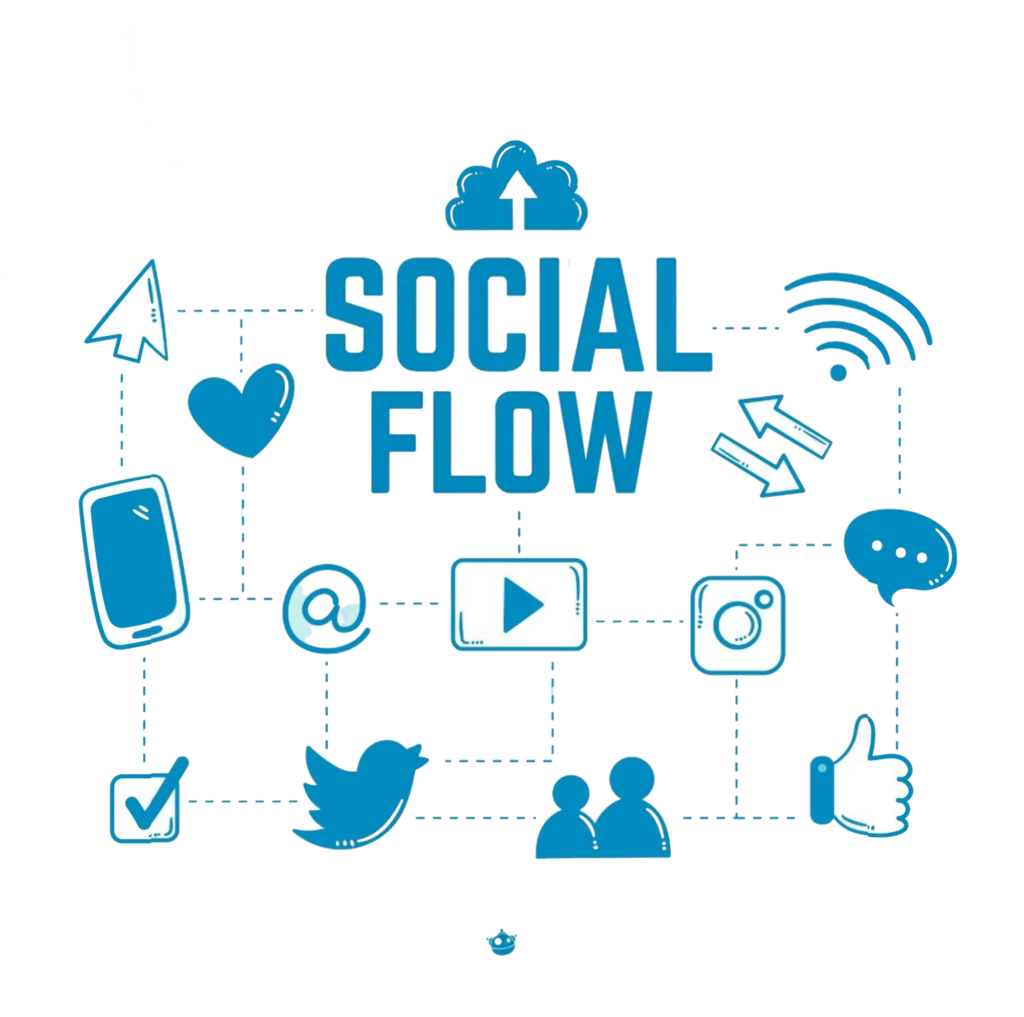
You can launch a contact into a flow directly from their individual profile page.
Go to the Contacts tab and select the person you want to start.

On that contact’s detail and message history view, open the menu in the upper-right corner.

From the dropdown, choose Start Flow.
Next, pick the flow you want to run for this contact.

That’s it—the contact is immediately started in the selected flow.
